-
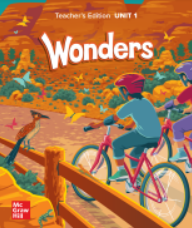
Wonders
Wonders offers you the opportunity to look inside your child's day-to-day learning.
How to get started? It's as easy as 123!
Success at school can be a shared learning experience!
As a partner in helping your child make the most of learning, Wonders offers the right tools for you and your child. It all begins with a simple login.
Go to CLEVER and log in using your Google school account:Your child's username: (student ID number)
Your child's password: (birthday with vt afterwards. Ex: 8/18/2006vt)Note: Username and password are case sensitive.
Congratulations! You should see your home page.
After logging in, click on the red and white icon labeled, McGraw Hill. This is our reading program website. :)
You will be amazed at how motivated and excited your child will be to share in the interactive learning experiences while studying at home. Watch as your child "teaches" you how to access the resources we utilize in the classroom.


